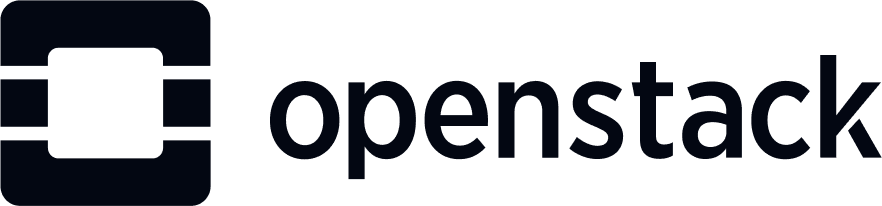
Red Hat OpenShift
60 hrs.
Advanced
This course is designed for anyone seeking Red Hat OpenShift certification (DO180 & DO280) and serves as foundational steppingstone into the realm of Red Hat OpenShift, providing you with the essential knowledge and practical skills necessary to navigate this robust platform with confidence. This course helps to gain a deep understanding of containerization, Kubernetes, and the specific tools and techniques that Red Hat OpenShift offers for creating, deploying, and managing containerized applications. This course will equip candidates with the expertise to leverage Red Hat OpenShift’s capabilities effectively, ultimately empowering you to stay at the forefront of modern application development and deployment practices.
Introduction
This 60hrs (Lectures + hands-on Lab) Red Hat OpenShift training is designed for anyone seeking Red Hat OpenShift certification and serves as foundational steppingstone into the realm of Red Hat OpenShift, Docker, Kubernetes and Podman providing you with the essential knowledge and practical skills necessary to navigate this robust platform with confidence. This course helps to gain a deep understanding of containerization, Kubernetes, implementing network policies for pod communication, configuring role-based access control (RBAC), secure communication within the cluster and the specific tools and techniques that Red Hat OpenShift offers for creating, deploying, and managing containerized applications. This course will enable candidates with the expertise to leverage Red Hat OpenShift’s capabilities effectively, ultimately empowering you to stay at the forefront of modern application development and deployment practices. This is a lab-intensive, project-based course and objectives are accomplished through hands on learning. The key to a high success rate is based on the program’s objectives as follows:
- Course contents are based on Red Hat course outlines.
- Dedicated Monitoring to evaluate and report candidate’s progress.
- Extensive hands-on lab exercises.
- Industry acclaimed, experienced and certified instructors.
- Project manager can be assigned to track candidate’s performance.
- Curriculum based on course outlines defined by Red Hat.
- This Instructor-led classroom course is designed with an aim to build theoretical knowledge supplemented by ample hands-on lab exercises.
- Facility of Lab on cloud available.
- Courseware includes reference material to maximize learning.
- Assignments and tests to ensure concept absorption.
- Courseware includes reference material to maximize learning.
- Repeating of lectures allowed (On approval basis)
- Candidates can attend lectures online.
- Understand the concept of containerization and its significance in modern application deployment.
- Create and manage projects and namespaces in OpenShift.
- Implement load balancing for high availability and efficient distribution of traffic.
- Deploy containerized applications using various methods, including templates and source-to-image (S2I) builds.
- Configure alerts and notifications for proactive issue resolution.
- Perform routine maintenance tasks, including updates and upgrades.
- Implement role-based access control (RBAC) and security contexts for user and application security.
- Create and deploy container clusters using OpenShift and Kubernetes.
- Create and manage containerized applications using Kubernetes manifests (YAML files).
- Learn about the various components that make up the Kubernetes ecosystem, like the API server, etcd, and kubelet.
This course is aimed at imparting knowledge and skills related to Docker containers, Kubernetes clusters, Podman container daemon, OpenShift Orchestrator, Container Networking. The following topics are general guidelines to better reflect the contents of the course and for clarity purposes, the guidelines below may change at any time without notice.
Docker:
Introduction to Containerization:
- Understanding containerization and its role in modern application deployment.
- Exploring the history and significance of Docker, Kubernetes, and OpenShift.
- Comparing containerization to traditional virtualization.
Docker Fundamentals:
- Installing and configuring Docker for local development and testing.
- Building, tagging, and pushing Docker images.
- Running containers and managing container lifecycles.
Docker Networking and Storage:
- Configuring Docker networking, including bridge, host, and overlay networks.
- Managing data with Docker volumes and storage drivers.
- Docker Compose for multi-container application definition.
Kubernetes Basics
Introduction to Kubernetes:
- Kubernetes architecture and components, including the control plane and worker nodes.
- Setting up a Kubernetes cluster using tools like kubeadm or managed cloud solutions.
- Deploying and scaling applications using Kubernetes pods, services, and deployments.
Managing Applications in Kubernetes:
- Workload controllers, such as Deployments, StatefulSets, and DaemonSets.
- Application scaling, resource management, and load balancing with Kubernetes.
- ConfigMaps and Secrets for application configuration and sensitive data.
Kubernetes Networking and Security:
- Ingress controllers and services for managing network traffic.
- Role-based access control (RBAC) and security contexts.
- Network policies for controlling pod communication.
Monitoring and Logging in Kubernetes:
- Implementing monitoring and alerting with tools like Prometheus and Grafana.
- Centralized logging using Fluentd and Elasticsearch.
- Best practices for troubleshooting and resolving common issues.
- Configuring default target.
- Root password reset.
OpenShift:
Red Hat OpenShift Essentials:
- Introduction to Red Hat OpenShift and its role in container orchestration.
- Setting up and managing OpenShift clusters.
- Deploying applications, scaling, and managing resources in OpenShift.
Deploying Applications with OpenShift:
- Create and manage projects and namespaces.
- Deploy containerized applications.
- Understand the concept of pods and services in OpenShift.
Scaling and Load Balancing:
- Learn how to scale applications horizontally and vertically.
- Implement load balancing for high availability.
- Explore routing and networking within OpenShift.
Monitoring and Logging:
- Set up monitoring and logging solutions.
- Learn how to access and analyze logs and metrics.
- Ensure the health and performance of your applications.
Security and Compliance:
- Implementing security best practices in Red Hat OpenShift.
- Addressing compliance requirements and policies.
- Container scanning and vulnerability management.
Troubleshooting and Maintenance:
- Identify common issues and troubleshooting strategies.
- Perform maintenance tasks and upgrades.
- Ensure the resilience and stability of your OpenShift environment.
Followings labs will be performed by candidates during lab practice sessions:
Lab 1. Docker Installation and Basic Commands
- Task 1: Setting up Docker on your local machine.
- Task 2: Running and managing containers with Docker.
- Task 3: Building and pushing Docker images to a container registry.
Lab 2. Docker Networking and Data Management
- Task 1: Configuring Docker networking options.
- Task 2: Managing data with Docker volumes.
- Task 3: Using Docker Compose to define multi-container applications.
Lab 3. Kubernetes Cluster Setup
- Task 1: Creating a Kubernetes cluster using kubeadm.
- Task 2: Exploring cluster components and the control plane.
- Task 3: Joining nodes to the cluster and verifying the cluster's health.
Lab 4. Kubernetes Deployments
- Task 1: Deploying applications with Kubernetes Deployments.
- Task 2: Scaling application instances up and down.
- Task 3: Rolling updates and rollbacks with Deployments
Lab 5. Kubernetes Services and Load Balancing:
- Task 1: Exposing applications to the network with Kubernetes Services.
- Task 2: Creating a load balancer for service access.
- Task 3: Exploring Ingress controllers for routing external traffic.
Lab 6. ConfigMaps, Secrets, and Application Configuration
- Task 1: Managing application configurations with ConfigMaps.
- Task 2: Storing sensitive data securely using Kubernetes Secrets.
- Task 3: Updating application configuration without redeploying.
Lab 7. Kubernetes Networking and Security
- Task 1: Implementing network policies for pod communication.
- Task 2: Configuring role-based access control (RBAC).
- Task 3: Ensuring secure communication within the cluster.
Lab 8. Monitoring and Logging in Kubernetes
- Task 1: Setting up monitoring with Prometheus and Grafana.
- Task 2: Configuring alerting rules to detect issues.
- Task 3: Centralized logging with Fluentd and Elasticsearch for troubleshooting.
Lab 9. Red Hat OpenShift Setup and Administration
- Task 1: Installing Red Hat OpenShift on a test environment.
- Task 2: Managing OpenShift clusters, users, and projects.
- Task 3: Deploying applications in OpenShift using the web console and CLI.
Lab 10. OpenShift Networking and Security
- Task 1: Implementing network policies for pod communication.
- Task 2: Configuring role-based access control (RBAC).
- Task 3: Ensuring secure communication within the cluster.
Lab 11. OpenShift Services and Load Balancing:
- Task 1: Exposing applications to the network with OpenShift Services.
- Task 2: Creating a load balancer for service access.
- Task 3: Exploring Ingress controllers for routing external traffic.
Lab 12. Security and Compliance in OpenShift
- Task 1: Implementing security best practices in Red Hat OpenShift.
- Task 2: Scanning containers for vulnerabilities and ensuring compliance.
- Instructor led online training is an ideal vehicle for delivering training to individuals anywhere in the world at any time.
- This innovative approach presents live content with instructor delivering the training online.
- Candidates will be performing labs remotely on our labs on cloud in presence of an online instructor.
- SunPlus forum uses microsoft lync engine to deliver instructor led online training.
- Advances in computer network technology, improvements in bandwidth, interactions, chat and conferencing, and realtime audio and video offers unparalleled training opportunities.
- Instructor led online training can helps today’s busy professionals to perform their jobs and upgrade knowledge by integrating self-paced instructor led online training in their daily routines.
- Minimum batch size required for batch is 10 participants in the this course.
- The SunPlus Forum reserves the right to cancel/postpone the class.
- Course schedule will be provided before commencement of the course.
- Certificate of participation will be awarded to participants with a minimum 90% attendance.
- All attendees are to observe the Copyright Law on intellectual properties such as software and courseware from respective vendors.
- The SunPlus Forum reserves the right to include external participants in the program either for the entire course or individual courses.
- The SunPlus Forum reserves the right to change/alter the sequence of courses. SunPlus FORUM published Book would be given at 50% discounted rate to the forum students.
Labs on cloud
SunPlus forum uses cloud computing to efficiently provide “Platform As A Service” (PAAS) to its students enabling them to quickly access Technology Racks over the internet and practice lab exercise from home These Racks are populated with latest equipment’s required for practical exercise’s.
Web Forums
Our web based forum allows its users to ask, hundreds of technical experts about their technology and certification problem. SunPlus forum is a tight knit community of working professionals that provide timely help on technical, certification and design related queries.
Enroll for this course now and boost your
IT & Engineering career.
Master Red Hat OpenShift today.
